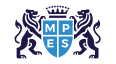Table Of Contents


Imagine having the power to manage your finances wherever you are and whenever you need to, with just an internet connection. Cloud Accounting makes this possible by storing your financial data online, making it easy to track expenses, create invoices, and generate reports in real-time.
In this blog, we will explore the benefits of Cloud Accounting, explain how it works, and introduce you to the top software options available. Discover how this approach can save you time and reduce stress. Get ready to take control of your finances like never before!
Table of Contents
What is Cloud Accounting?
Benefits of Cloud Accounting
How Does Cloud Accounting Work?
Cloud Accounting vs Traditional Accounting
Top Cloud Accounting Software Options
When Should Your Company Use Cloud Accounting?
Conclusion
What is Cloud Accounting?
Cloud Accounting is a way to manage your financial records online using software that runs on the internet. Unlike traditional accounting, which uses software installed on your computer, Cloud Accounting allows you to access your data from anywhere using a device with internet access. This makes it easy to track expenses, create invoices, and view reports in real-time. It’s a modern solution that saves time and ensures your data is always backed up and secure.
One of the major benefits of Cloud Accounting is its convenience. You don’t need to worry about updating software or losing important data because everything is stored securely in the cloud. Many Cloud Accounting tools also integrate with other apps, like payroll or tax software, to make managing finances even easier. This is especially helpful for small businesses and freelancers who want to keep their finances organised without hiring an accountant.
Join this course to learn accounting
Benefits of Cloud Accounting
Here are the key advantages of it:
Explaining the advantages of Cloud Accounting

Access Your Finances Anywhere
View your financial data from any internet-enabled device, no matter where you are.
Perfect for business owners who need updates on the go.
Get Real-time Financial Insights
Financial reports update instantly, showing income, expenses, and profits in real-time.
Helps you make smarter business decisions.
Streamline Your Work with Automation
Automates repetitive tasks like expense tracking.
Minimises errors and lets you focus on growing your business.
No Installation Needed
Works entirely online with no downloads or installations required.
Updates happen automatically, reducing maintenance and technical issues.
Improve Collaboration and Data Sharing
Share financial information with your team or accountant seamlessly.
Everyone can access the same data at the same time for better collaboration.
Explaining the uses of Cloud Accounting

Enhance Security with Cloud Solutions
Uses encryption and regular backups to protect your financial data.
Ensures your data is safe, even if your device is damaged.
Get Access to Technical Support
Access support via chat, email, or phone if you face any issues.
Keep your work running smoothly without delays.
Go Digital and Organise Your Workspace
Store invoices, receipts, and reports digitally, reducing office clutter.
Saves space, keeps documents easy to find, and helps your business go green.
How Does Cloud Accounting Work?
Cloud Accounting is a modern way to manage your finances using online software. It’s simple, secure, and lets you handle your accounting tasks from anywhere with internet access. Here’s how it works:
1. Data Stored Online
Your financial information is securely saved on internet servers, known as the "cloud." This means you don’t have to rely on your computer's storage or worry about losing data. This also ensures that your data is accessible even in the event of hardware failure or accidental deletion.
2. Accessible Anywhere
You can log in to the software from browser or mobile app on any device with internet access. This makes it easy to manage your finances wherever you are. Whether you’re working from home, travelling, or at a client meeting, your financial data is always within reach.
3. Real-time Updates
Transactions and financial data are updated instantly as you work. This ensures you always have the most accurate and up-to-date information. Such real-time insights allow you to react quickly to changes in your financial situation.
4. Bank Integration
The software links with your bank accounts to automatically import transactions. It saves you time by reducing the need for manual data entry. This feature also helps maintain accurate records and simplifies bank reconciliations.
5. Secure and Reliable
Cloud Accounting uses strong security measures like encryption to protect your data. Regular backups ensure your information is safe, even if your device is damaged. With secure servers and continuous monitoring, your financial data is guarded against cyber threats.
6. Easy to Use
There’s no need to download or install anything, as the software works entirely online. Updates happen automatically, keeping the system smooth and hassle-free. This removes the need for technical expertise, making it accessible even for non-tech-savvy users.
Learn the principles of Financial Management with our Business, Technology & Finance (BTF) Course – Join today!
Cloud Accounting vs Traditional Accounting
Some of the major differences between Cloud Accounting vs traditional accounting are:
Explaining the difference between Cloud Accounting and traditional accounting

Access to Data:
a. Cloud Accounting: You can access your data from anywhere using any device with internet access.
b. Traditional Accounting: Data is stored on a single computer, so you must be in the office to use it.
Software Updates:
a. Cloud Accounting: Updates happen automatically, so you always have the latest version.
b. Traditional Accounting: You need to manually update the software, which can be time-consuming and costly.
Collaboration:
a. Cloud Accounting: Different users can access and work on the same data at the same time, even from different locations.
b. Traditional Accounting: Sharing data requires transferring files, which can lead to version issues or delays.
Data Security:
a. Cloud Accounting: Data is stored securely in the cloud with encryption and regular backups.
b. Traditional Accounting: Data is stored locally, making it vulnerable to hardware damage or theft without proper backups.
Cost and Maintenance:
a. Cloud Accounting: Typically uses a subscription model, and maintenance is handled by the provider.
b. Traditional Accounting: Requires a one-time purchase, but you may need to pay for updates and IT support.
Automation and Features:
a. Cloud Accounting: Offers advanced features like task automation, bank integration, and real-time updates.
b. Traditional Accounting: Often lacks automation and requires more manual effort to complete tasks.
Top Cloud Accounting Software Options
Here are the top Cloud Accounting Software:
1. FreshBooks
FreshBooks is a simple accounting software for small businesses and freelancers. It helps you manage invoices, expenses, and payments easily.
Easy Invoicing: Create and send professional invoices quickly.
Expense Tracking: Keep monitor of your expenses and categorise them for better organisation.
2. QuickBooks Online
This is a popular choice for all businesses. It makes managing finances and generating reports fast and simple.
Bank Integration: Automatically sync your bank accounts and transactions.
Real-time Reports: Get instant insights into your business with easy-to-generate reports.
3. Zoho Books
This software is an affordable option for small businesses to manage their finances. It offers great tools to simplify tasks like invoicing and tax management.
Automated Workflows: Save time with features like automatic invoicing and payment reminders.
Tax Management: Easily calculate and organise taxes for filing.
4. NetSuite ERP
NetSuite ERP is a powerful software for larger businesses with complex needs. It combines accounting, inventory, and customer management in one platform.
Comprehensive Features: Includes tools for accounting, inventory, and customer relationship management.
Scalable: Designed to grow with your business as its needs become complex.
5. Bonsai
Bonsai is perfect for freelancers and self-employed professionals. It helps you manage projects, contracts, and payments all in one place.
Contract and Proposal Management: Create and send professional contracts and proposals easily.
Integrated Time Tracking: Track your work hours and link them directly to invoices.
Learn about double-entry bookkeeping with our Accounting (AC) Course – Join today!
When Should Your Company Use Cloud Accounting?
Cloud Accounting is ideal for businesses looking for a modern and efficient way to manage their finances. Here are the key situations when your company should consider using Cloud Accounting:
1. Need Flexibility:
If you want to access your financial data from anywhere, especially for remote work or managing finances on the go.
2. Save Time:
When you need to automate tasks like invoicing, expense tracking, and bank reconciliations to focus on growing your business.
3. Reduce Paperwork:
If you want to go paperless and organise your financial records digitally, making them easier to manage and store.
4. Enhance Security:
If you want a safer way to store your financial data with encryption and regular backups in the cloud.
5. Getting MTD-Compliant:
Making Tax Digital (MTD) is a UK government initiative requiring businesses to keep digital records and submit tax returns online. Cloud Accounting software simplifies compliance by meeting these requirements.
6. Outdated Systems:
When your current accounting methods or software feel slow, outdated, or hard to manage, switching to Cloud Accounting can simplify everything.
Conclusion
We hope you now have a clearer understanding of Cloud Accounting and its benefits. It offers a convenient, secure, and efficient way to manage finances, with features like real-time updates, automation, and easy access from anywhere. Whether you're a small business owner or freelancer, Cloud Accounting can simplify your financial tasks. Consider switching today for a modern approach to managing your finances.
Learn to identify financial risks with our Financial Management (FM) Course – Join today!
 Have Any Question?
Have Any Question? info@mpeslearning.com
info@mpeslearning.com  +44 7452 122728
+44 7452 122728




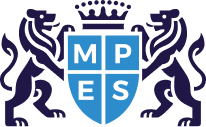

 Back
Back








 44 7452 122728
44 7452 122728