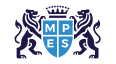Learning Options
- Online Video-Based Learning
- Flexible Schedule
- Expert Trainers with Industry Experience
- High Pass Rates
- 24/7 Personalised Support
- Interactive Learning Materials
Overview
Effective administration of Primavera P6 ensures seamless project execution and data integrity in complex environments. This course addresses the growing demand for skilled P6 administrators by providing learners with the expertise to configure, maintain, and optimise Primavera P6 applications. It benefits professionals by enhancing their project management capabilities and boosting organisational efficiency.
This course is aimed at IT professionals, project management specialists, and administrators seeking to expand their technical proficiency. It equips learners with the knowledge to manage P6 environments effectively, improving their career prospects in project management roles by enabling them to maintain high-performance systems.
This 2 Day course provided by MPES offers comprehensive training in Primavera P6 Application Administration, ensuring learners gain practical skills in managing and configuring this industry-standard software. By mastering these competencies, learners will enhance their ability to deliver robust project solutions, making them valuable assets to their organisations.
Course Objectives
- Understand the role of a P6 administrator
- Configure P6 user roles and permissions
- Manage enterprise project structures and data structures
- Optimise database and application settings
- Implement security protocols for P6 environments
- Troubleshoot and resolve application issues
- Perform system maintenance and upgrades effectively
By the end of this course, learners will have the skills to administer Primavera P6 efficiently, ensuring its optimal performance, security, and reliability in complex project environments.

Average completion time
2 Month
with unlimited support
100% online
Start anytime
Study At Your Own PaceCourse Includes
Course Details
Develop your understanding of essential financial, business and management accounting techniques with ACCA Applied Knowledge. You'll learn basic business and management principles and the skills required of an accountant working in business.
Entry Requirements
Educational Background: Learners should have completed Primavera P6 Application Fundamentals Training before applying for this course.
Language Proficiency: Learners should have a good command of English, as all course materials, assessments, and discussions are conducted in English.
Interest in Primavera P6: This course is ideal for individuals with a keen interest in learning Primavera P6 applications
MPES Support That Helps You Succeed
At MPES, we offer comprehensive support to help you succeed in your studies. With expert guidance and valuable resources, we help you stay on track throughout your course.
- MPES Learning offers dedicated support to help you succeed in Accounting and Finance courses.
- Get expert guidance from tutors available online to assist with your studies.
- Check your eligibility for exemptions with the relevant professional body before starting.
- Our supportive team is here to offer study advice and support throughout your course.
- Access a range of materials to help enhance your learning experience. These resources include practice exercises and additional reading to support your progress.
Career Growth Stories
Discover how MPES Learning transforms careers with real success stories.

George Evans

The Financial Risk Management Course at MPES was invaluable in deepening my understanding of risk assessment and mitigation strategies. The hands-on learning approach allowed me to apply new concepts directly to my work. I highly recommend it for professionals in finance.
George Evans
James Robinson

As a financial consultant, I am always seeking ways to enhance my expertise. The Investment Analysis Course at MPES exceeded my expectations, offering practical skills and knowledge that I can apply immediately in my consulting work. It's an outstanding choice for professionals in finance.
James Robinson
Laura Bennett

The Corporate Finance Course I attended at MPES was transformative. The depth of knowledge shared by the instructors and the relevance of the topics covered have directly impacted on our financial strategy. I strongly endorse this program for anyone in a leadership position in finance.
Laura Bennett
Emma Johnson

The Financial Modeling and Valuation Course at MPES was incredibly insightful. The practical applications and real-world examples helped solidify my understanding of complex concepts. I highly recommend this course to anyone looking to enhance their financial acumen.
Emma Johnson
Arvy Pasanting

As a qualified accountant, studying at MPES has been a very rewarding experience. Its team of passionate and dedicated mentors gave me the confidence and knowledge I needed to not just excel at my current role as an auditor, but also inspired me to expand my horizons.
Arvy Pasanting
David Ford

I was recommended MPES after searching for a way to pursue a career in the accounting profession, I have studied with them throughout my journey utilising both their “in class” and online learning opportunities that fit around the needs of my employer, I have found them to be consummate professionals delivering first class accounting courses with support always available.
David Ford
Aaron Allcote

As a finance officer, MPES has been a huge help in understanding the process of recording and processing transactions from all different perspectives. The courses are very easy to follow, and the training they provide can be applied to real-life scenarios. The courses have been a huge help for me, and I would highly recommend them.
Aaron Allcote
Bob Beaumont

I completed all of my ACA studies with MPES and I think you would struggle to find a better training provider anywhere in the British Isles. MPES' tutors are excellent both at delivering training and giving individualised feedback and coaching. the supporting materials and the out of class support are also great.
Bob Beaumont
George Evans

The Financial Risk Management Course at MPES was invaluable in deepening my understanding of risk assessment and mitigation strategies. The hands-on learning approach allowed me to apply new concepts directly to my work. I highly recommend it for professionals in finance.
George Evans
James Robinson

As a financial consultant, I am always seeking ways to enhance my expertise. The Investment Analysis Course at MPES exceeded my expectations, offering practical skills and knowledge that I can apply immediately in my consulting work. It's an outstanding choice for professionals in finance.
James Robinson
Laura Bennett

The Corporate Finance Course I attended at MPES was transformative. The depth of knowledge shared by the instructors and the relevance of the topics covered have directly impacted on our financial strategy. I strongly endorse this program for anyone in a leadership position in finance.
Laura Bennett
Emma Johnson

The Financial Modeling and Valuation Course at MPES was incredibly insightful. The practical applications and real-world examples helped solidify my understanding of complex concepts. I highly recommend this course to anyone looking to enhance their financial acumen.
Emma Johnson
Arvy Pasanting

As a qualified accountant, studying at MPES has been a very rewarding experience. Its team of passionate and dedicated mentors gave me the confidence and knowledge I needed to not just excel at my current role as an auditor, but also inspired me to expand my horizons.
Arvy Pasanting
David Ford

I was recommended MPES after searching for a way to pursue a career in the accounting profession, I have studied with them throughout my journey utilising both their “in class” and online learning opportunities that fit around the needs of my employer, I have found them to be consummate professionals delivering first class accounting courses with support always available.
David Ford
Aaron Allcote

As a finance officer, MPES has been a huge help in understanding the process of recording and processing transactions from all different perspectives. The courses are very easy to follow, and the training they provide can be applied to real-life scenarios. The courses have been a huge help for me, and I would highly recommend them.
Aaron Allcote
Bob Beaumont

I completed all of my ACA studies with MPES and I think you would struggle to find a better training provider anywhere in the British Isles. MPES' tutors are excellent both at delivering training and giving individualised feedback and coaching. the supporting materials and the out of class support are also great.
Bob BeaumontHave Questions? We’ve Got You
If you have any questions, we’re here to help. Find the answers you need in the MPES detailed FAQ section.
Q. What does the Primavera P6 Application Administration course cover?
The course covers essential topics such as configuring user roles and permissions, managing enterprise project structures, maintaining database settings, and implementing security protocols. Learners will also gain practical skills in troubleshooting and upgrading the application to ensure optimal system performance and reliability in diverse project environments.
Q. Who is this course suitable for?
This course is ideal for professionals such as project administrators, IT managers, and system administrators involved in managing Primavera P6 environments. It is also beneficial for project and engineering professionals who want to optimise project management systems and enhance operational efficiency.
Q. How can this course benefit my career?
By equipping learners with specialised skills in Primavera P6 administration, this course enhances career prospects in project management and IT fields. It enables professionals to maintain high-performing project environments, making them valuable assets to their organisations.
Q. Does this course include practical applications?
Yes, the course integrates practical applications through hands-on exercises, helping learners develop real-world expertise in managing and configuring Primavera P6 systems. This ensures learners can apply the concepts effectively in their professional roles.
Q. What are the key skills gained from this course?
Learners will gain skills in configuring and maintaining Primavera P6 applications, managing project data structures, implementing security measures, and troubleshooting system issues. These competencies are essential for ensuring the efficiency and reliability of project management systems.
Related Courses
Explore additional courses designed to complement your learning journey and enhance your professional skills. Expand your knowledge with these expertly curated options tailored to your career goals.



Resources
Access a wide range of free resources to support your learning journey. From blogs to news and podcasts, these valuable guides are available at no cost to help you succeed.

What is Bookkeeping, Its Importance and How to Become a Bookkeeper
Maria Thompson28-Apr-2025

Freelancing vs Full-Time Employment: Choosing the Right Career Path
Maria Thompson25-Apr-2025

What is Financial Reporting: Types, Importance and Uses Explained
Maria Thompson21-Apr-2025

Asset Disposal: Definition, Types, Methods and Examples Explained
Maria Thompson16-Apr-2025

Allowable and Disallowable Expenses in the UK: Explained in Detail
Maria Thompson09-Apr-2025

What is Human Resource Management (HRM)? Principles and Functions
Maria Thompson08-Apr-2025

Navigating Career Transitions with the 10 Steps Framework Guide
Maria Thompson28-Mar-2025

Top 15 IT Soft Skills Every Tech Professional Should Have in 2025
Maria Thompson05-Mar-2025

Trade Payables: Definition, Benefits, Tips, and Examples for Business
Maria Thompson03-Mar-2025

What is Goodwill in Accounting? Importance, Types, and Examples
Maria Thompson11-Feb-2025

Audit vs. Assurance: Definitions, Key Differences & Similarities
Maria Thompson03-Feb-2025

What is DeepSeek R1 Model, and How it Ranks Against OpenAI's o1?
Maria Thompson31-Jan-2025

What Is Cash Basis Accounting? Definition, Example and New Updates
Maria Thompson29-Jan-2025

Corporate Tax Planning: Definition, Types, Strategies, and Benefits
Maria Thompson27-Jan-2025

The Power of Resilience: Strategies to Develop Your Inner Strength
Maria Thompson23-Jan-2025

Financial Accounting vs Management Accounting: What's the Difference?
Maria Thompson22-Jan-2025

What is Corporation Tax: Deductions, Benefits, and How It Works
Maria Thompson20-Jan-2025

Role of Mentorship in Career Development: A Catalyst for Success
Maria Thompson16-Jan-2025

15 Reasons You Should Invest in Professional Development: Explained
Maria Thompson03-Jan-2025

What is Corporate Governance: Principles, Importance, and Examples
Maria Thompson23-Dec-2024

What Is Management Accounting? Types and Key Functions Explained
Maria Thompson18-Dec-2024

Accounting Secrets to Effective Budgeting: Proven Strategies for Creating Effective Budgets
Maria Thompson16-Dec-2024

Financial Accounting in a Remote Work Era: Adapting Key Practices
Maria Thompson12-Dec-2024

Future-ready Accountants: Top Certifications to Bridge Skills Gaps in 2025
Maria Thompson04-Dec-2024
 Have Any Question?
Have Any Question? info@mpeslearning.com
info@mpeslearning.com  +44 7452 122728
+44 7452 122728




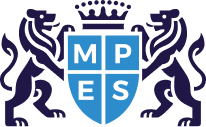

 Back
Back